This time I will try to study how to decorate a blog, especially at the side bar with the status of our YM. With this we can know are online or not. As in this myblog sidebar.
I actually is quite a long time, just because akhir2 this anak2 on campus so much that I get this post.
If i want to place this in our blog sidebar (if a Blogger) is quite easy.
- First go to Blogger.com.
- Click layout. Select menu "Add a Page Element".
- Select from the list of elements of the HTML / JavaScript.
- Content with HTML to display the status of our YM.
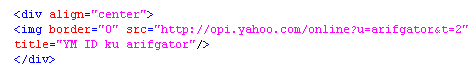
Do not forget to change its ID YM (Your ID) YM ID with you own questions. Now the value of the number on the back t that we can replace the 0-9, to display the appropriate icon taste our.
The result will appear like this cool icon like this. T value for this icon I order from 0-9, please select the appropriate taste which.
This YM status can also installed in other places. As in the Friendster profile and testi for example. I do the same. Live coffee paste the code as above.
.png)










0 comments:
Post a Comment